
On‑Together is a warm, low‑pressure productivity companion that tucks itself neatly at the top or bottom of your screen while you get actual work done. More than a timer or chat, it’s a persistent virtual study lounge where friends gather in a shared, chatroom‑style space to hustle and take playful breaks together. Focus sessions are easy to start, progress is gently rewarded with adorable pet buddies and unlockables, and break activities; mini‑games, jams, or a quick round of basketball; recharge you without derailing momentum. The result is a delightful blend of social presence and practical tools: Pomodoro timers, to‑do lists, a journal, and calendar integration wrapped in a cozy, customizable overlay that makes productivity feel companionable, not punitive.
Core concept
On‑Together marries practical productivity tools with light, low‑friction social features so you can actually get work done while feeling connected. The app lives alongside your workflow: launch a Pomodoro, check off tasks from your to‑do list, jot a quick journal entry, or peek at your calendar without leaving the app you’re using. Breaks are built into the loop; invite friends for a mini‑game, a short music jam, or a relaxed chat; and steady focus unlocks charming rewards, including a customizable pet buddy that appears when you’ve been productive. The system favors progress over perfection: gentle nudges, collectible customization, and non‑punitive incentives encourage consistent habits rather than pressure, making sustained focus feel rewarding and social instead of stressful.

Key features
• Cozy shared lounge: Join friends in a persistent, chatroom‑style space built for low‑noise co‑working: set quiet focus rules, hop into threads for quick questions, or drift into casual hangouts without breaking flow.
• Flexible display modes: Use fullscreen focus, dock the lounge discreetly at the top or bottom of your screen, or switch to compact sticker mode for a minimalist presence that never gets in the way.
• Productivity toolkit: Integrated Pomodoro timer, checklist‑style to‑do list, calendar view, and a reflective journal let you plan, run focus sessions, track progress, and capture ideas without context‑switching.
• Refreshingly gentle breaks: Short mini‑games (basketball, fishing, music jams) and calm activities (breathing, sketching) provide quick cognitive resets that feel playful, not punishing.
• Pet buddies and deep customization: Earn adorable pet companions, desk items, and avatar cosmetics as you stay on task; customization options let you create an encouraging, personal workspace.
• Synchronous multiplayer: Real‑time co‑working with friends, study groups, or stream audiences; invite others into the same lounge for shared sessions, timed sprints, or casual socials.
• Meaningful progression and unlocks: Gentle, non‑gamified rewards, seasonal events, and hidden easter eggs unlock cosmetics and features that celebrate consistency and exploration.
• Accessible, unobtrusive design: Clean UI, simple controls, and readable typography with contrast and remapping options make the experience approachable across abilities and workflows.

Demo and community moments
On‑Together launched its first playable demo during Next Fest, letting players step into the lounge and experience the core loop: focused Pomodoro sessions accompanied by adorable pet buddies, quick reset mini‑games, and the app’s lightweight social rhythm. The demo highlighted how short, shared breaks and a gentle social presence can improve concentration without becoming a distraction, and it exposed several early systems; progression, customization, and multiplayer rooms; for real‑world testing. The studio is actively listening to players on Steam forums and community channels, collecting bug reports, usability notes, and feature requests to iterate the UX, polish accessibility options, and expand break activities ahead of the full release.

Who it’s for
• Students preparing for exams or studystreams who want company without distraction.
• Remote workers craving low‑friction social presence during solo tasks.
• Creators and streamers who want a cozy ambient overlay for study or collab streams.
• Friends who enjoy light multiplayer activities and gentle accountability together.
• Anyone who prefers playful, self‑care‑friendly productivity over strict gamified coercion.

Why it works
On‑Together reframes productivity as a social, humane practice rather than a list of chores. Core tools; timers, checklists, calendars, and a journal; are presented clearly and simply, then wrapped in a warm, playful layer that turns routine focus into a shared, enjoyable habit. Small, low‑pressure rewards (pets, cosmetics, and subtle progression) encourage consistency without guilt, and break activities give attention a natural rhythm so momentum feels sustainable instead of forced.
• Human‑first incentives: Gentle rewards and visible progress nudge repeated focus without shaming or scoreboard stress.
• Social accountability: Quiet co‑working rooms and synchronous sessions create presence and companionship that make solo work less isolating.
• Playful refreshers: Short mini‑games and calming activities provide quick cognitive resets that restore focus instead of breaking it.
• Personal connection: Customizable pets, desk items, and avatars transform productivity into something personal and emotionally rewarding.
• Low friction, high reward: The system favors tiny wins and steady habits over heavy gamification, making long‑term use feel natural and sustainable.
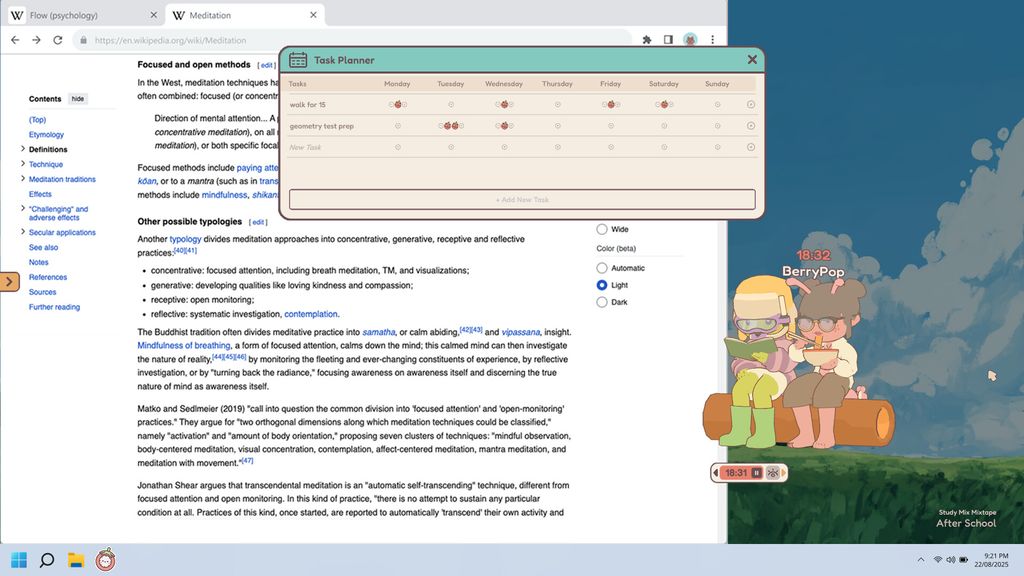
Final Verdict
On‑Together doesn’t shout for your attention; it offers a calm, friendly presence that makes work feel less lonely and more playful. With gentle nudges, adorable pet companions, and built‑in breaks that actually recharge you, it’s designed for people who want focus without pressure. If you’re looking for a cozy companion for study sessions, remote work, or casual multiplayer breaks, On‑Together is a quietly brilliant app to watch, wishlist, and bring into your workflow.
Watch and Wishlist
• Wishlist and follow: Add On‑Together on Steam to get instant notice of demo drops, launch windows, and discount alerts.
• Try the demo: Test how the overlay fits your workflow, experiment with display modes, and sample the Pomodoro loop and mini‑games before launch.
• Join the community: Hop into the Steam forums, Twitter, BlueSky, TikTok, or social channels to share bugs, suggest features, and post clips or setups; the team prioritizes player feedback when iterating features.
• Shape the roadmap: Early testers influence prioritization for accessibility tweaks, break activities, and unlockables; your usage patterns and suggestions directly inform future updates.
• Spread the word: Invite friends to co‑work sessions, share your favorite moments on social, and help grow a supportive community that makes focused work more fun.
Key Takeaways
• Cozy co‑working overlay: A lightweight app that sits at the top or bottom of your screen so you can work in other programs while staying socially connected.
• Human‑first productivity: Pomodoro timer, to‑do list, calendar view, and journal are wrapped in gentle rewards and soft nudges that promote consistency over pressure.
• Built for short resets: Quick break activities (basketball, fishing, music jams, breathing/sketching) give fast cognitive refreshes that restore focus instead of disrupting it.
• Social presence without noise: Persistent chatroom‑style lounges and synchronous sessions create companionship and accountability while respecting quiet focus rules.
• Cute companions and personalization: Earn pet buddies, desk items, and avatar cosmetics as you stay on task; customization turns routine work into something emotionally resonant.
• Flexible display modes: Fullscreen focus, docked overlay, and compact sticker mode adapt to different workflows, screens, and stream setups.
• Progression tied to use: Non‑punitive unlocks, seasonal events, and hidden features reward steady use and community engagement.
• Accessible and approachable: Clear UI, simple controls, and thoughtful accessibility options make it usable across abilities and age groups.
• Great for diverse users: Ideal for students, remote workers, studystreamers, creators, and friend groups looking for low‑friction social productivity.
• Early access and community driven: A Next Fest demo and active developer channels mean the game is evolving with player feedback; wishlist and join the community to help shape it.
Game Information:
Developer: GigaPuff
Publisher: Future Friends Games
Platforms: PC (reviewed)
Release Date: Coming Soon
Score: 8.0 / 10
On‑Together earns a solid 8.0 thanks to a warm, effective mix of social presence and practical productivity tools. It nails the core promise: a low‑friction co‑working lounge that lives alongside your workflow, encourages steady focus with gentle rewards, and makes breaks feel genuinely restorative rather than distracting.